Contents of the book Welcome ...........................................................................................
1 The new standard in Smart TVs................................................................................................................1 Get the most out of your new TV .............................................................................................................2 Connections and setup.......................................................................4 Connecting an antenna, cable, or satellite box ....................................................................................4 Connecting external equipment with a composite AV video cable......................................................4 Connecting external equipment with an HDMI® cable .........................................................................5 Connecting headphones or analog sound bar to the TV ......................................................................5 Connecting headphones to the Roku TV Enhanced Remote Control...................................................5 Connecting an AV receiver or digital sound bar ...................................................................................6 Preparing for Internet connectivity ......................................................................................................6 AC power...................................................................................................................................................7 Remote control batteries..........................................................................................................................7 Roku TV Remote control ...........................................................................................................................8 Panel buttons..........................................................................................................................................10 Single button on the back right side of the TV ...................................................................................10 Three buttons below the status light..................................................................................................10 Game-pad style joystick on the back right side of the TV ..................................................................11 Seven buttons on the left or right edge of the TV..............................................................................11 Guided Setup ...................................................................................12 Starting Guided Setup.............................................................................................................................12 Completing Guided Setup.......................................................................................................................13 Network connection ...........................................................................................................................15 Activation............................................................................................................................................19 Connect your devices..........................................................................................................................20 Home screen ...........................................................................................................................................23 Personalize your Home screen ...........................................................................................................24 Benefits of connecting .....................................................................25 Connecting brings out your TV’s full potential!......................................................................................25 What is streaming? .................................................................................................................................26 Page iv What if I didn’t connect my TV?..............................................................................................................27 Setting up Antenna TV .....................................................................28 Why do I have to set up the TV tuner? ...................................................................................................28 How do I set up the TV tuner? ................................................................................................................29 Using your TV...................................................................................32 Status light ..............................................................................................................................................32 Standby mode energy savings ................................................................................................................33 Watching broadcast TV channels............................................................................................................33 Changing channels..............................................................................................................................33 Surfing favorite channels....................................................................................................................34 Viewing program information ............................................................................................................36 Adjusting settings................................................................................................................................37 Pausing Live TV........................................................................................................................................37 Requirements......................................................................................................................................37 Enabling Live TV Pause........................................................................................................................38 Using Live TV Pause ............................................................................................................................38 Notes about Live TV Pause .................................................................................................................39 More Ways to Watch (select models only).............................................................................................40 Opting in to More Ways to Watch......................................................................................................41 Using More Ways to Watch................................................................................................................42 Switching TV inputs.................................................................................................................................44 Auto-detecting devices.......................................................................................................................44 Adjusting audio/video settings...........................................................................................................45 Playing content from USB storage devices.............................................................................................45 Auto player launch..............................................................................................................................45 Playing content from local network media servers................................................................................46 Using your TV in a hotel or dorm room ..................................................................................................46 Enhanced Remote Control with Voice Search (select models only).......................................................48 Finding your Enhanced Remote Control.............................................................................................48 Changing and previewing the Enhanced Remote Control finder sound ............................................49 Re-pairing your Enhanced Remote Control ........................................................................................50 Checking the Enhanced Remote Control battery level.......................................................................50 Adjusting TV settings........................................................................51 Settings menu .........................................................................................................................................51 Options menu..........................................................................................................................................52 Options menu settings........................................................................................................................52 Page v Accessibility (U.S. models only)...............................................................................................................54 Accessibility menu settings.................................................................................................................54 Advanced picture settings.......................................................................................................................56 Advanced picture settings menu options...........................................................................................56 Advanced audio settings (select models only)........................................................................................58 Advanced audio settings menu options .............................................................................................58 Expert Picture Settings (4K models only)............................................................................................58 Changing privacy settings .......................................................................................................................59 Advertising ..........................................................................................................................................59 Microphone ........................................................................................................................................60 My Feed...........................................................................................61 Movies Coming Soon...............................................................................................................................61 Movies, TV shows, and people................................................................................................................61 Searching for something to watch ....................................................62 How do I search?.....................................................................................................................................63 I found a show, now what?.....................................................................................................................63 Follow on Roku........................................................................................................................................63 Recent Searches......................................................................................................................................64 Using the Roku Channel Store ..........................................................65 Customizing your TV ........................................................................66 Rearrange tiles........................................................................................................................................66 Edit broadcast TV channel lineup ...........................................................................................................67 Rename inputs........................................................................................................................................68 Remove unwanted tiles ..........................................................................................................................68 Change themes .......................................................................................................................................69 Change sound effects volume.................................................................................................................69 Configure power settings........................................................................................................................69 Power on settings...............................................................................................................................70 Auto power savings.............................................................................................................................70 Standby LED On/Off............................................................................................................................70 Configure accessibility (U.S. models only) ..............................................................................................71 Captions mode....................................................................................................................................71 Captions style......................................................................................................................................71 Audio Guide settings...........................................................................................................................72 Changing caption settings (non-U.S. models only) .................................................................................73 Page vi Configure parental controls....................................................................................................................74 Creating a parental control PIN ..........................................................................................................74 Blocking Movie Store, TV Store, and News (U.S. models only) ..........................................................75 Blocking Broadcast TV shows..............................................................................................................75 What happens when a TV show is blocked?.......................................................................................79 Changing the parental control PIN .....................................................................................................80 Resetting parental controls ................................................................................................................80 More settings...................................................................................81 Changing network settings......................................................................................................................81 Changing time settings............................................................................................................................82 Scanning for broadcast TV channels again .............................................................................................82 Setting the HDMI® mode (4K models only).............................................................................................83 Using the TV in a home theater..............................................................................................................83 Turning off the speakers.....................................................................................................................83 Changing the audio mode...................................................................................................................84 Setting up a digital audio connection .................................................................................................84 Controlling other devices through CEC...............................................................................................85 Restarting the TV.....................................................................................................................................87 Resetting the TV......................................................................................................................................87 Reset audio/video settings .................................................................................................................87 Factory reset everything.....................................................................................................................87 What if I can’t access the Factory Reset option?................................................................................88 Network connection reset..................................................................................................................88 Changing your Roku Channel Store PIN preference ...............................................................................89 Getting system updates..........................................................................................................................89 Checking for updates on a connected TV ...........................................................................................90 Getting updates on a non-connected TV............................................................................................90 Other devices...................................................................................92 Screen Mirroring your phone or tablet...................................................................................................92 Getting and using the Roku mobile app..................................................................................................92 Private Listening on the Roku mobile app..........................................................................................92 Using a universal remote ........................................................................................................................93 FAQ .................................................................................................94 Page 1 Welcome Congratulations on the purchase of your new this post is from : https://www.ultime-iptv.net/
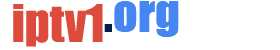



No comments:
Post a Comment