HOME Screen > Add-ons > Settings button  > Enable Unknown Sources.
> Enable Unknown Sources.
BACK to HOME screen > Settings button  > Enable Unknown Sources.
> Enable Unknown Sources. > File Manager
> File Manager  > Add Source.
> Add Source.Enter http://www.onenation.info in the top box
Enter ONE NATION in the bottom box > Click OK.
BACK to HOME screen > Add-Ons > Add-on Browser

Install from zip file > ONENATION > Repo > repository.onenation-x.x.x.zip.
Wait for Add-on enabled notification.
Install from repository > OneNation Repo > (Video/Music/Program) add-ons > Deceit > Install.
Wait for Add-on enabled notification.
Congratulations, your Deceit Add-on is now installed and ready to use
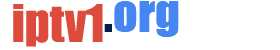

No comments:
Post a Comment