Steps to install Silex Kodi 18
1. Click Settings icon
2. Click System settings
3. Turn on Unknown sources then go back to the previous screen by clicking back button on remote
4. Click File manager
5. Click Add source
6. Click <None>
7. Type in http://www.ezzer-mac.com/sgwizard/ and then click OK button
8. Place the cursor in media source box and click OK to open keyboard
9. Name the source sgwizard and click OK button
10. Click OK button
11. You will see that sgwizard has been added to your Kodi File manager
Go back to the previous screen of Kodi by clicking back button on your remote
12. Click Add-ons
13. Click Install from zip file
14. Click sgwizard
15. continue
16.build menu
17. choose the version of ur Kodi
18.stander install
19.yes install and wait
force close and you are done enjoy it
9. Name the source sgwizard and click OK button
10. Click OK button
11. You will see that sgwizard has been added to your Kodi File manager
Go back to the previous screen of Kodi by clicking back button on your remote
12. Click Add-ons
13. Click Install from zip file
14. Click sgwizard
15. continue
16.build menu
17. choose the version of ur Kodi
18.stander install
19.yes install and wait
force close and you are done enjoy it
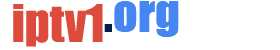

No comments:
Post a Comment